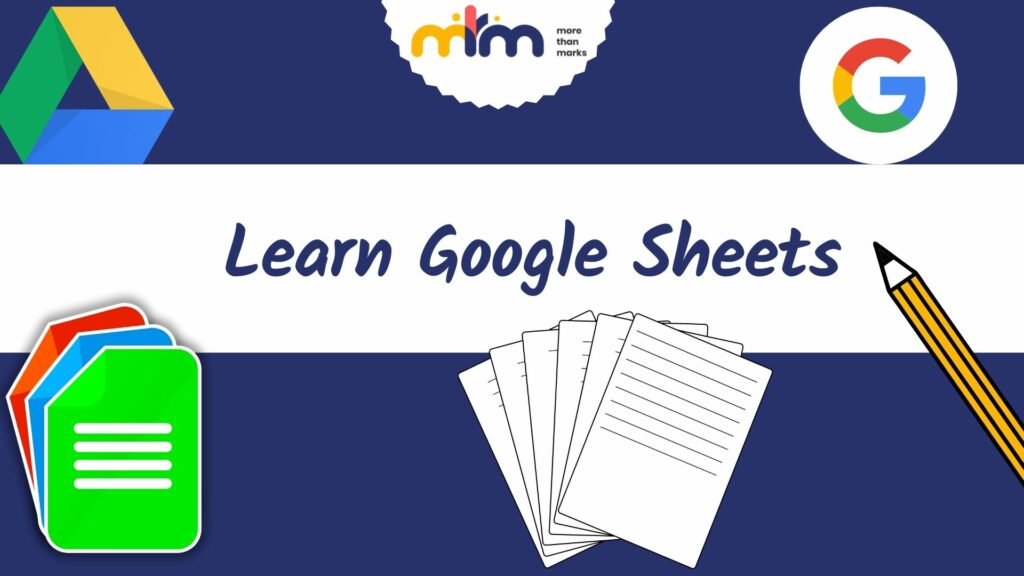Bootcamp
Learn Google Forms
Google Forms is a free online tool from Google which allows users to create forms, surveys, and quizzes as well as to collaboratively edit and share the forms with other people. Educators can use Google forms to assess their students at the beginning of the class and gauge pre-existing knowledge.